onnx-mlir
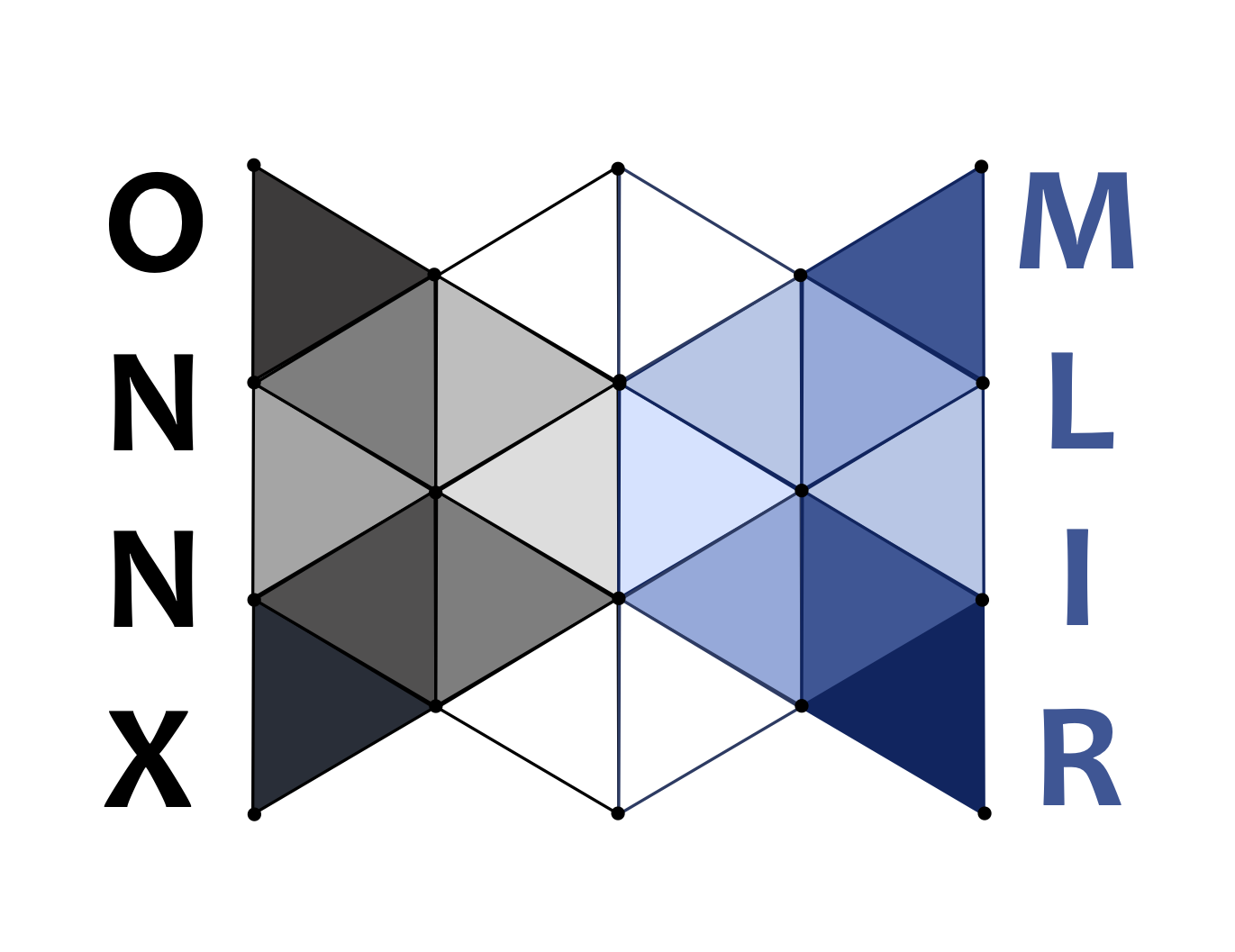
Representation and Reference Lowering of ONNX Models in MLIR Compiler Infrastructure
View the Project on GitHub onnx/onnx-mlir
How-Tos
References
Development
Tools
Tools
This project is maintained by onnx
Hosted on GitHub Pages — Theme by orderedlist
Debugging Numerical Error
Use utils/RunONNXModel.py python script to debug numerical errors, when
onnx-mlir-compiled inference executable produces numerical results that are
inconsistent with those produced by the training framework. This python script
will run the model through onnx-mlir and a reference backend, and compare the
intermediate results produced by these two backends layer by layer.
Prerequisite
- Set
ONNX_MLIR_HOMEenvironment variable to be the path to the HOME directory for onnx-mlir. The HOME directory for onnx-mlir refers to the parent folder containing thebin,lib, etc sub-folders in which ONNX-MLIR executables and libraries can be found.
Reference backend
Outputs by onnx-mlir can be verified by using a reference ONNX backend or reference inputs and outputs in protobuf.
- To verify using a reference backend, install onnxruntime by running
pip install onnxruntime. To use a different testing backend, simply replace code importing onnxruntime to some other ONNX-compliant backend. - To verify using reference outputs, use
--verify=ref --load-ref=data_folderwheredata_folderis the path to a folder containing protobuf files for inputs and outputs. This guideline is a how-to for creating protobuf files from numpy arrays.
Usage
utils/RunONNXModel.py supports the following command-line options:
$ python ../utils/RunONNXModel.py --help
usage: RunONNXModel.py [-h] [--log-to-file [LOG_TO_FILE]] [--model MODEL] [--compile-args COMPILE_ARGS] [--compile-only] [--compile-using-input-shape] [--print-input]
[--print-output] [--save-onnx PATH] [--verify {onnxruntime,ref}] [--verify-all-ops] [--verify-with-softmax] [--verify-every-value] [--rtol RTOL]
[--atol ATOL] [--save-so PATH | --load-so PATH] [--save-ref PATH] [--load-ref PATH | --shape-info SHAPE_INFO] [--lower-bound LOWER_BOUND]
[--upper-bound UPPER_BOUND]
optional arguments:
-h, --help show this help message and exit
--log-to-file [LOG_TO_FILE] Output compilation messages to file, default compilation.log
--model MODEL Path to an ONNX model (.onnx or .mlir)
--compile-args COMPILE_ARGS Arguments passed directly to onnx-mlir command. See bin/onnx-mlir --help
--compile-only Only compile the input model
--compile-using-input-shape Compile the model by using the shape info getting from the inputs in the reference folder set by --load-ref
--print-input Print out inputs
--print-output Print out inference outputs produced by onnx-mlir
--save-onnx PATH File path to save the onnx model. Only effective if --verify=onnxruntime
--verify {onnxruntime,ref} Verify the output by using onnxruntime or reference inputs/outputs. By default, no verification. When being enabled, --verify-with-softmax or --verify-every-value must be used to specify verification mode.
--verify-all-ops Verify all operation outputs when using onnxruntime
--verify-with-softmax Verify the result obtained by applying softmax to the output
--verify-every-value Verify every value of the output using atol and rtol
--rtol RTOL Relative tolerance for verification
--atol ATOL Absolute tolerance for verification
--save-so PATH File path to save the generated shared library of the model
--load-so PATH File path to load a generated shared library for inference, and the ONNX model will not be re-compiled
--save-ref PATH Path to a folder to save the inputs and outputs in protobuf
--load-ref PATH Path to a folder containing reference inputs and outputs stored in protobuf. If --verify=ref, inputs and outputs are reference data for verification
--shape-info SHAPE_INFO Shape for each dynamic input of the model, e.g. 0:1x10x20,1:7x5x3. Used to generate random inputs for the model if --load-ref is not set
--lower-bound LOWER_BOUND Lower bound values for each data type. Used inputs. E.g. --lower-bound=int64:-10,float32:-0.2,uint8:1. Supported types are bool, uint8, int8, uint16, int16, uint32, int32, uint64, int64,float16, float32, float64
--upper-bound UPPER_BOUND Upper bound values for each data type. Used to generate random inputs. E.g. --upper-bound=int64:10,float32:0.2,uint8:9. Supported types are bool, uint8, int8, uint16, int16, uint32, int32, uint64, int64, float16, float32, float64
Helper script to compare a model under two distinct compile option.
Based on the above utils/runONNXModel.py, the utils/CheckONNXModel.py allows a user to run a given model twice, under two distinct compile options, and compare its results.
This let a user simply test a new option, comparing the safe version of the compiler (e.g. -O0 or -O3) with a more advanced version (e.g. -O3 or -O3 --march=x86-64). Simply specify the compile options using the --ref-compile-args and --test-compile-args flags, a model using the --model flag, and possibly a --shape-info in presence of dynamic shape inputs.
Full options are listed under the --help flag.
Tracing the compiler steps.
To gain more insight in what the compiler is doing, you may want to print the output of the compiler after each transformation pass. The flags are well documented in the mlir literature, and we have written a script that automatically add such flags by using a custom script.
This script is found here utils/onnx-mlir-print.sh, and it is used by adding all desired compiler option, plus one last argument indicating the file in which to save the log of the compiler output.
Note that this script will list by default all of the compiler passes, regardless of whether they changed anything or not.
If you want to limit the output to passes that changed the IR, please manually add the --mlir-print-ir-after-change flag when invoking onnx-mlir-print.sh script.
That compiler log may typically have 10-100 passes. We have a tool to isolate a given pass. Use utils/IsolatePass.py -m <log-file-name> -l to list the name of all of these passes. You can then decide to investigate the compiler output of a given pass.
For example, if interested in the transformation of ONNX to Krnl dialect, you can add the -p "convert-onnx-to-krnl" option, where the convert-onnx-to-krnl is the name of the actual pass. The -p option just take a regex matching a pass as listed with the -l option. Alternatively, option -n 34 will isolate the 34th pass as listed with the -l option.
Say you are interested in the pass just before or just after convert-onnx-to-krnl, you can use, respectively, the -a -1 or the -a 1 additional option.
The -a option can also list a REGEX, in which case, it will print the next pass that matches that REGEX.
Full options are listed under the --help flag.
Debugging the Code Generated for an Operator.
If you know, or suspect, that a particular ONNX MLIR operator produces an incorrect result, and want to narrow down the problem, we provide a couple of useful Krnl operators that allow printing (at runtime) the value of a tensor, or a value that has a primitive data type.
To print out the value of a tensor at a particular program point, inject the following code (where X is the tensor to be printed):
create.krnl.printTensor("Tensor X: ", X);
Note: currently the content of the tensor is printed only when the tensor rank is less than four.
To print a message followed by one value, inject the following code (where val is the value to be printed and valType is its type):
create.krnl.printf("inputElem: ", val, valType);
Finding memory errors
If you know, or suspect, that an onnx-mlir-compiled inference executable suffers from memory allocation related issues, the valgrind framework or mtrace memory tool can be used to facilitate debugging. These tools trace memory allocation/free-related APIs, and can detect memory issues, such as memory leaks.
However if the problems relating to memory access, especially buffer overrun problems, are notoriously difficult to debug because run-time errors occur outside of the point containing the problem. The “Electric Fence library” can be used for debugging these problems. It helps you detect two common programming problems: software that overruns the boundaries of a malloc() memory allocation, and software that touches a memory allocation that has been released by free(). Unlike other memory debuggers, Electric Fence will detect read accesses as well as writes, and it will pinpoint the exact instruction that causes an error.
Since the Electric Fence library is not officially supported by RedHat, you need to download, build and install the source code by yourself on yours. After installing it, link this library by using the “-lefence” option when generating inference executables. Then simply execute it, which will cause a runtime error and stop at the place causing memory access problems. You can identify the place with a debugger or debugging print functions described in the previous section.