onnx-mlir
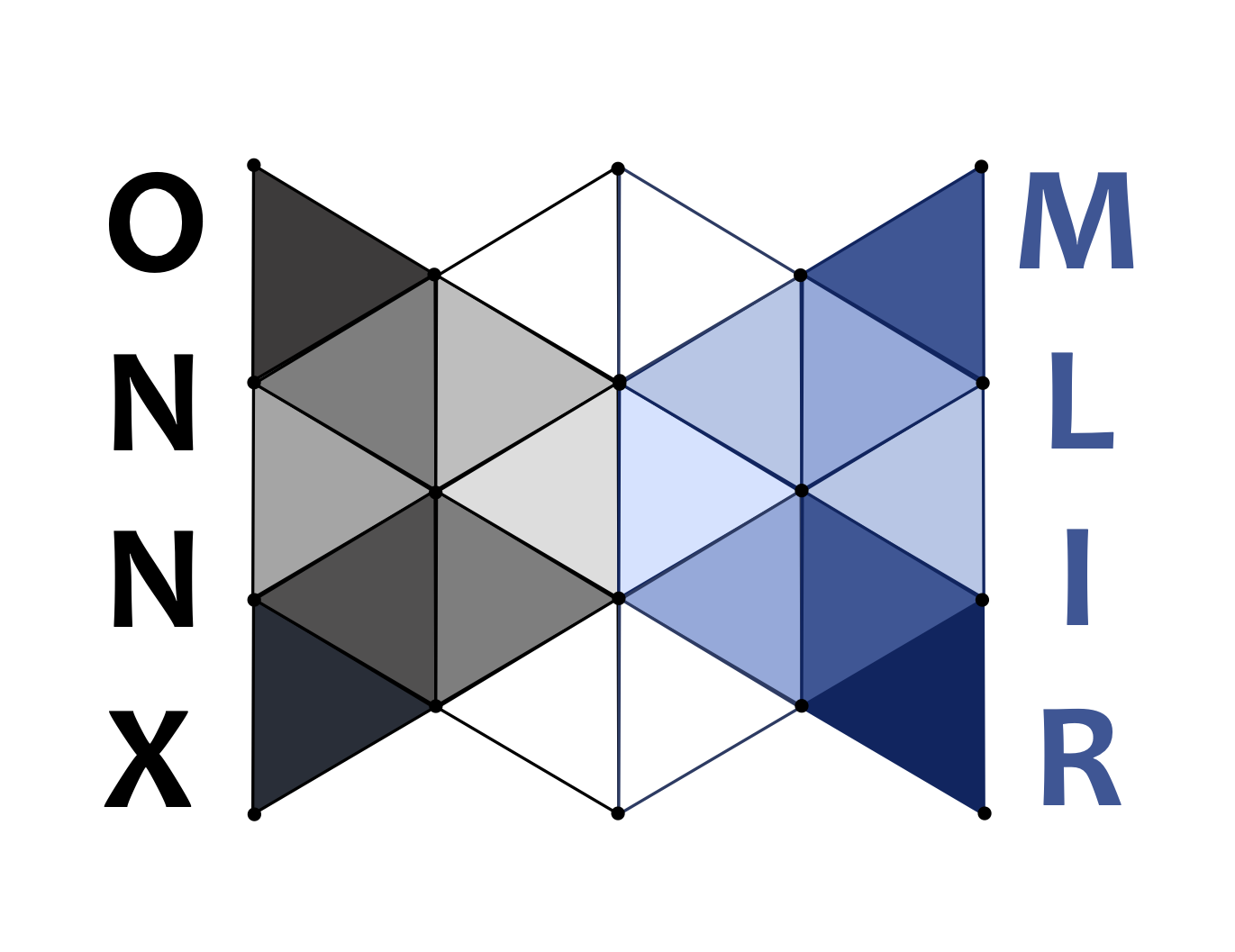
Representation and Reference Lowering of ONNX Models in MLIR Compiler Infrastructure
View the Project on GitHub onnx/onnx-mlir
How-Tos
References
Development
Tools
Tools
This project is maintained by onnx
Hosted on GitHub Pages — Theme by orderedlist
A guideline on adding a new custom accelerator
In general, onnx-mlir handles custom accelerators as pluggins which can be turned on/off when building onnx-mlir and compiling a model. The handling is mainly via cmake and we will outline its procedure in this document.
Besides this document, NNPA accelerator can be used as an example that has been deployed in onnx-mlir.
1. Code folder
In onnx-mlir, all code for an accelerator should be put inside a separate folder under src/Accelerators. Thus, the first step to support an accelerator is to create a folder for it inside src/Accelerators.
The folder name will be used as the accelerator name in onnx-mlir. In particular, it is used to
- instruct
cmaketo build the code inside the accelerator folder, - compile a model for the accelerator when using
onnx-mlircommand, and - enable passes related to the accelerator when using
onnx-mlir-optcommand.
The folder content is flexible depending on each accelerator. However, we recomment to follow the same structure as the root folder of onnx-mlir as much as possbile. This helps maintain the consitency across the whole project.
1.1 Build accelerators in onnx-mlir
To build accelerators in onnx-mlir, use the cmake variable ONNX_MLIR_ACCELERATORS when building onnx-mlir. ONNX_MLIR_ACCELERATORS accepts a semicolon-separated list of accelerator names. For example,
$ cd build
$ cmake .. -DONNX_MLIR_ACCELERATORS='accel1;accel2'
Note that the list should be quoted.
1.2 Compile a model to run with selected accelerators.
The compiler command onnx-mlir has an option, i.e. --maccel, to compile a model for selected accelerators. For each accelerator add a --maccel=accel_name entry. For example,
$ onnx-mlir --maccel=accel1 --maccel=accel2 model.onnx
Only built accelerators can be used with --maccel.
1.3 Run passes related to selected accelerators.
Passes defined by an accelerator can be run or tested via onnx-mlir-opt command by using option --maccel which is similar to --maccel in onnx-mlir (See Sec. 1.2). For example, to call a pass --optimize-data-layout defined by accelerator accel1:
$ onnx-mlir-opt --maccel=accel1 --optimize-data-layout model.mlir
Only built accelerators can be used with --maccel.
2. Code integration
2.1 Macro
Each accelerator is required to define a few macros. These needs to be included in onnx_mlir::accel::Accelerator. These macros are:
INSTRUMENTSTAGE_ENUM_<accel_name>INSTRUMENTSTAGE_CL_ENUM_<accel_name>PROFILEIR_CL_ENUM_<accel_name>OPTREPORT_ENUM_<accel_name>OPTREPORT_CL_ENUM_<accel_name>
Replace <accel_name> with the name of the accelerator, for example if your accelerator is named ACCEL1 use:
#define INSTRUMENTSTAGE_ENUM_ACCEL1
#define INSTRUMENTSTAGE_CL_ENUM_ACCEL1
#define PROFILEIR_CL_ENUM_ACCEL1
#define OPTREPORT_ENUM_ACCEL1
#define OPTREPORT_CL_ENUM_ACCEL1
2.2 Dialects and passes
Writing code in MLIR typically involves desiging dialects and passes. So does supporting an accelerator. Thus, to integrate accelerator code into onnx-mlir is to register dialects and passes in onnx-mlir.
We provide a base class onnx_mlir::accel::Accelerator from which users can define an inherited class and write hooks to register dialects and passes.
//===--------------------------------------------------------------------===//
// Hooks for onnx-mlir driver
//===--------------------------------------------------------------------===//
/// Add the transformations necessary to support the accelerator.
virtual void addPasses(mlir::OwningOpRef<mlir::ModuleOp> &module,
mlir::PassManager &pm,
onnx_mlir::EmissionTargetType &emissionTarget) const = 0;
//===--------------------------------------------------------------------===//
// Hooks for onnx-mlir-opt driver
//===--------------------------------------------------------------------===//
/// Register the MLIR dialects required to support an accelerator.
virtual void registerDialects(mlir::DialectRegistry ®istry) const = 0;
/// Register accelerator transformation passes to make available as
/// command line options.
virtual void registerPasses(int optLevel) const = 0;
//===--------------------------------------------------------------------===//
// Hooks for both onnx-mlir and onnx-mlir-opt drivers
//===--------------------------------------------------------------------===//
/// Configure passes for the accelerator.
virtual void configurePasses() const = 0;
//===--------------------------------------------------------------------===//
// Hooks for onnx-to-krnl pass
//===--------------------------------------------------------------------===//
/// Convert TensorType to MemRefType.
/// Acccelators may have special versions of TensorType. If not, override this
/// method and return nullptr.
virtual mlir::MemRefType convertTensorTypeToMemRefType(
const mlir::TensorType tensorType) const = 0;
/// Define conversion target to be used with ONNXToKrnl.
virtual void conversionTargetONNXToKrnl(
mlir::ConversionTarget &target) const = 0;
/// Define rewrite patterns to be used with ONNXToKrnl.
virtual void rewritePatternONNXToKrnl(mlir::RewritePatternSet &patterns,
mlir::TypeConverter &typeConverter, mlir::MLIRContext *ctx) const = 0;
//===--------------------------------------------------------------------===//
// Hooks for krnl-to-llvm pass
//===--------------------------------------------------------------------===//
/// Define conversion target to be used with KrnlToLLVM.
virtual void conversionTargetKrnlToLLVM(
mlir::ConversionTarget &target) const = 0;
/// Define rewrite patterns to be used with KrnlToLLVM.
virtual void rewritePatternKrnlToLLVM(mlir::RewritePatternSet &patterns,
mlir::LLVMTypeConverter &typeConverter, mlir::MLIRContext *ctx) const = 0;
Though there are many passes in onnx-mlir, we provide hooks for two passes onnx-to-krnl and krnl-to-llvm only. The reason is that in principal they are the first and the last passes in onnx-mlir. Pass onnx-to-krnl is the place where we can decide which ONNX operators will be run on host (by lowering them to Krnl dialect) or on an accelerator (by lowering them to a dialect defined for the accelerator). Pass krnl-to-llvm is the place where we lower Krnl and accelerator operators to LLVM dialect, e.g. generate assembly code or simply call external APIs for the accelerator. There can have any dialects and passes for the accelerator between onnx-to-krnl and krnl-to-llvm.
For example, for NNPA acclerator, we define ZHigh dialect to be used in onnx-to-krnl and ZLow dialect to be used in krnl-to-llvm.
3. Testing
Tests for accelerators should be put inside the folder test. In particular,
- LIT tests are placed inside a newly-created folder under mlir/accelerators
- Other tests are place inside a newly-created folder under accelerators