onnx-mlir
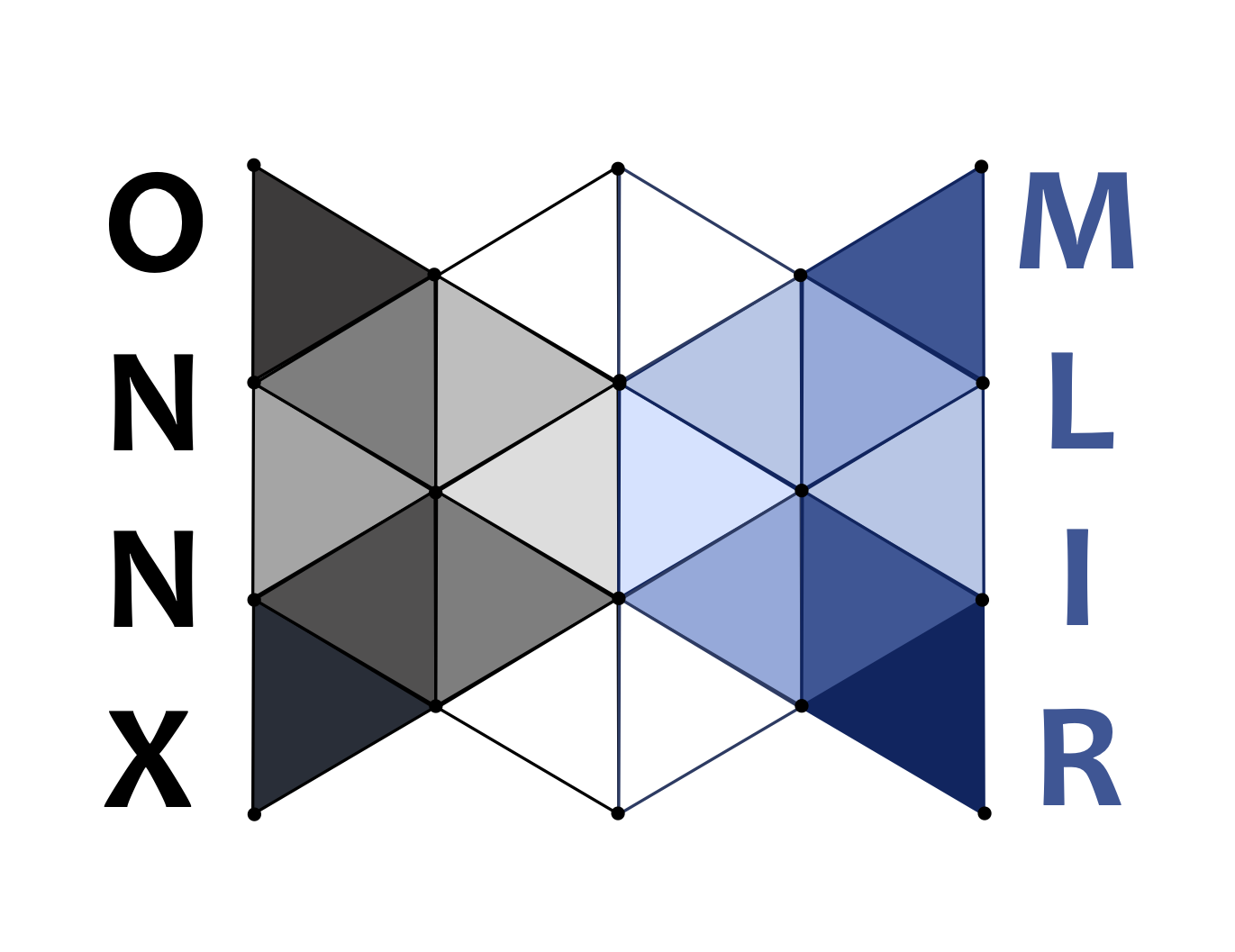
Representation and Reference Lowering of ONNX Models in MLIR Compiler Infrastructure
View the Project on GitHub onnx/onnx-mlir
How-Tos
References
Development
Tools
Tools
This project is maintained by onnx
Hosted on GitHub Pages — Theme by orderedlist
Define and Use Command-line Options for ONNX-MLIR
Command-line options can be used to alter the default behavior of onnx-mlir, or onnx-mlir-opt, and help user experimenting, debugging or performance tuning. We implemented command-line in ONNX-MLIR based on the command-line utility provided by LLVM. We did not define Option or ListOption with MLIR pass classes(see discussion).
Organize Options
Refer llvm document for basic idea of how to define an option. In ONNX-MLIR, options are put into groups (llvm::cl::OptionCategory). All command-line options for onnx-mlir are in the OnnxMlirOptions group.
Code structure
Command-line options should be placed in src/Compiler/CompilerOptions.cpp and declared in src/Compiler/CompilerOptions.hpp.
Define an option
- Add a declaration of the option in
src/Compiler/CompilerOptions.hpp - In
src/Compiler/CompilerOptions.cpp, define the option - Do not include
src/Compiler/CompilerOptions.hppin new source files; it should only be used in the onnx-mlir and onnn-mlir-opt command-line tools. - Do create ‘Pass Options’ to pass information to specific passses and transformations
Define an option local to a transformation
Use MLIR’s Pass Options to configure passes.