Note
Go to the end to download the full example code
Convert a pipeline with ColumnTransformer#
scikit-learn recently shipped ColumnTransformer which lets the user define complex pipeline where each column may be preprocessed with a different transformer. sklearn-onnx still works in this case as shown in Section Convert complex pipelines.
Create and train a complex pipeline#
We reuse the pipeline implemented in example
Column Transformer with Mixed Types.
There is one change because
ONNX-ML Imputer
does not handle string type. This cannot be part of the final ONNX pipeline
and must be removed. Look for comment starting with --- below.
import os
import pprint
import pandas as pd
import numpy as np
from numpy.testing import assert_almost_equal
import onnx
from onnx.tools.net_drawer import GetPydotGraph, GetOpNodeProducer
import onnxruntime as rt
import matplotlib.pyplot as plt
import sklearn
from sklearn.compose import ColumnTransformer
from sklearn.pipeline import Pipeline
from sklearn.impute import SimpleImputer
from sklearn.preprocessing import StandardScaler, OneHotEncoder
from sklearn.linear_model import LogisticRegression
from sklearn.model_selection import train_test_split
import skl2onnx
from skl2onnx import convert_sklearn
from skl2onnx.common.data_types import FloatTensorType, StringTensorType
from skl2onnx.common.data_types import Int64TensorType
titanic_url = (
"https://raw.githubusercontent.com/amueller/"
"scipy-2017-sklearn/091d371/notebooks/datasets/titanic3.csv"
)
data = pd.read_csv(titanic_url)
X = data.drop("survived", axis=1)
y = data["survived"]
print(data.dtypes)
# SimpleImputer on string is not available for
# string in ONNX-ML specifications.
# So we do it beforehand.
for cat in ["embarked", "sex", "pclass"]:
X[cat].fillna("missing", inplace=True)
X_train, X_test, y_train, y_test = train_test_split(X, y, test_size=0.2)
numeric_features = ["age", "fare"]
numeric_transformer = Pipeline(
steps=[("imputer", SimpleImputer(strategy="median")), ("scaler", StandardScaler())]
)
categorical_features = ["embarked", "sex", "pclass"]
categorical_transformer = Pipeline(
steps=[
# --- SimpleImputer is not available for strings in ONNX-ML specifications.
# ('imputer', SimpleImputer(strategy='constant', fill_value='missing')),
("onehot", OneHotEncoder(handle_unknown="ignore"))
]
)
preprocessor = ColumnTransformer(
transformers=[
("num", numeric_transformer, numeric_features),
("cat", categorical_transformer, categorical_features),
]
)
clf = Pipeline(
steps=[
("preprocessor", preprocessor),
("classifier", LogisticRegression(solver="lbfgs")),
]
)
clf.fit(X_train, y_train)
pclass int64
survived int64
name object
sex object
age float64
sibsp int64
parch int64
ticket object
fare float64
cabin object
embarked object
boat object
body float64
home.dest object
dtype: object
Define the inputs of the ONNX graph#
sklearn-onnx does not know the features used to train the model but it needs to know which feature has which name. We simply reuse the dataframe column definition.
print(X_train.dtypes)
pclass int64
name object
sex object
age float64
sibsp int64
parch int64
ticket object
fare float64
cabin object
embarked object
boat object
body float64
home.dest object
dtype: object
After conversion.
def convert_dataframe_schema(df, drop=None):
inputs = []
for k, v in zip(df.columns, df.dtypes):
if drop is not None and k in drop:
continue
if v == "int64":
t = Int64TensorType([None, 1])
elif v == "float64":
t = FloatTensorType([None, 1])
else:
t = StringTensorType([None, 1])
inputs.append((k, t))
return inputs
initial_inputs = convert_dataframe_schema(X_train)
pprint.pprint(initial_inputs)
[('pclass', Int64TensorType(shape=[None, 1])),
('name', StringTensorType(shape=[None, 1])),
('sex', StringTensorType(shape=[None, 1])),
('age', FloatTensorType(shape=[None, 1])),
('sibsp', Int64TensorType(shape=[None, 1])),
('parch', Int64TensorType(shape=[None, 1])),
('ticket', StringTensorType(shape=[None, 1])),
('fare', FloatTensorType(shape=[None, 1])),
('cabin', StringTensorType(shape=[None, 1])),
('embarked', StringTensorType(shape=[None, 1])),
('boat', StringTensorType(shape=[None, 1])),
('body', FloatTensorType(shape=[None, 1])),
('home.dest', StringTensorType(shape=[None, 1]))]
Merging single column into vectors is not the most efficient way to compute the prediction. It could be done before converting the pipeline into a graph.
Convert the pipeline into ONNX#
try:
model_onnx = convert_sklearn(
clf, "pipeline_titanic", initial_inputs, target_opset=12
)
except Exception as e:
print(e)
Predictions are more efficient if the graph is small. That’s why the converter checks that there is no unused input. They need to be removed from the graph inputs.
to_drop = {"parch", "sibsp", "cabin", "ticket", "name", "body", "home.dest", "boat"}
initial_inputs = convert_dataframe_schema(X_train, to_drop)
try:
model_onnx = convert_sklearn(
clf, "pipeline_titanic", initial_inputs, target_opset=12
)
except Exception as e:
print(e)
scikit-learn does implicit conversions when it can. sklearn-onnx does not. The ONNX version of OneHotEncoder must be applied on columns of the same type.
initial_inputs = convert_dataframe_schema(X_train, to_drop)
model_onnx = convert_sklearn(clf, "pipeline_titanic", initial_inputs, target_opset=12)
# And save.
with open("pipeline_titanic.onnx", "wb") as f:
f.write(model_onnx.SerializeToString())
Compare the predictions#
Final step, we need to ensure the converted model produces the same predictions, labels and probabilities. Let’s start with scikit-learn.
print("predict", clf.predict(X_test[:5]))
print("predict_proba", clf.predict_proba(X_test[:2]))
predict [1 0 0 1 0]
predict_proba [[0.34887729 0.65112271]
[0.92762608 0.07237392]]
Predictions with onnxruntime. We need to remove the dropped columns and to change the double vectors into float vectors as onnxruntime does not support double floats. onnxruntime does not accept dataframe. inputs must be given as a list of dictionary. Last detail, every column was described not really as a vector but as a matrix of one column which explains the last line with the reshape.
X_test2 = X_test.drop(to_drop, axis=1)
inputs = {c: X_test2[c].values for c in X_test2.columns}
for c in numeric_features:
inputs[c] = inputs[c].astype(np.float32)
for k in inputs:
inputs[k] = inputs[k].reshape((inputs[k].shape[0], 1))
We are ready to run onnxruntime.
sess = rt.InferenceSession("pipeline_titanic.onnx", providers=["CPUExecutionProvider"])
pred_onx = sess.run(None, inputs)
print("predict", pred_onx[0][:5])
print("predict_proba", pred_onx[1][:2])
predict [1 0 0 1 0]
predict_proba [{0: 0.34887731075286865, 1: 0.6511226892471313}, {0: 0.9276261329650879, 1: 0.0723738968372345}]
The output of onnxruntime is a list of dictionaries. Let’s swith to an array but that requires to convert again with an additional option zipmap.
model_onnx = convert_sklearn(
clf,
"pipeline_titanic",
initial_inputs,
target_opset=12,
options={id(clf): {"zipmap": False}},
)
with open("pipeline_titanic_nozipmap.onnx", "wb") as f:
f.write(model_onnx.SerializeToString())
sess = rt.InferenceSession(
"pipeline_titanic_nozipmap.onnx", providers=["CPUExecutionProvider"]
)
pred_onx = sess.run(None, inputs)
print("predict", pred_onx[0][:5])
print("predict_proba", pred_onx[1][:2])
predict [1 0 0 1 0]
predict_proba [[0.3488773 0.6511227 ]
[0.92762613 0.0723739 ]]
Let’s check they are the same.
assert_almost_equal(clf.predict_proba(X_test), pred_onx[1])
Display the ONNX graph#
Finally, let’s see the graph converted with sklearn-onnx.
pydot_graph = GetPydotGraph(
model_onnx.graph,
name=model_onnx.graph.name,
rankdir="TB",
node_producer=GetOpNodeProducer(
"docstring", color="yellow", fillcolor="yellow", style="filled"
),
)
pydot_graph.write_dot("pipeline_titanic.dot")
os.system("dot -O -Gdpi=300 -Tpng pipeline_titanic.dot")
image = plt.imread("pipeline_titanic.dot.png")
fig, ax = plt.subplots(figsize=(40, 20))
ax.imshow(image)
ax.axis("off")
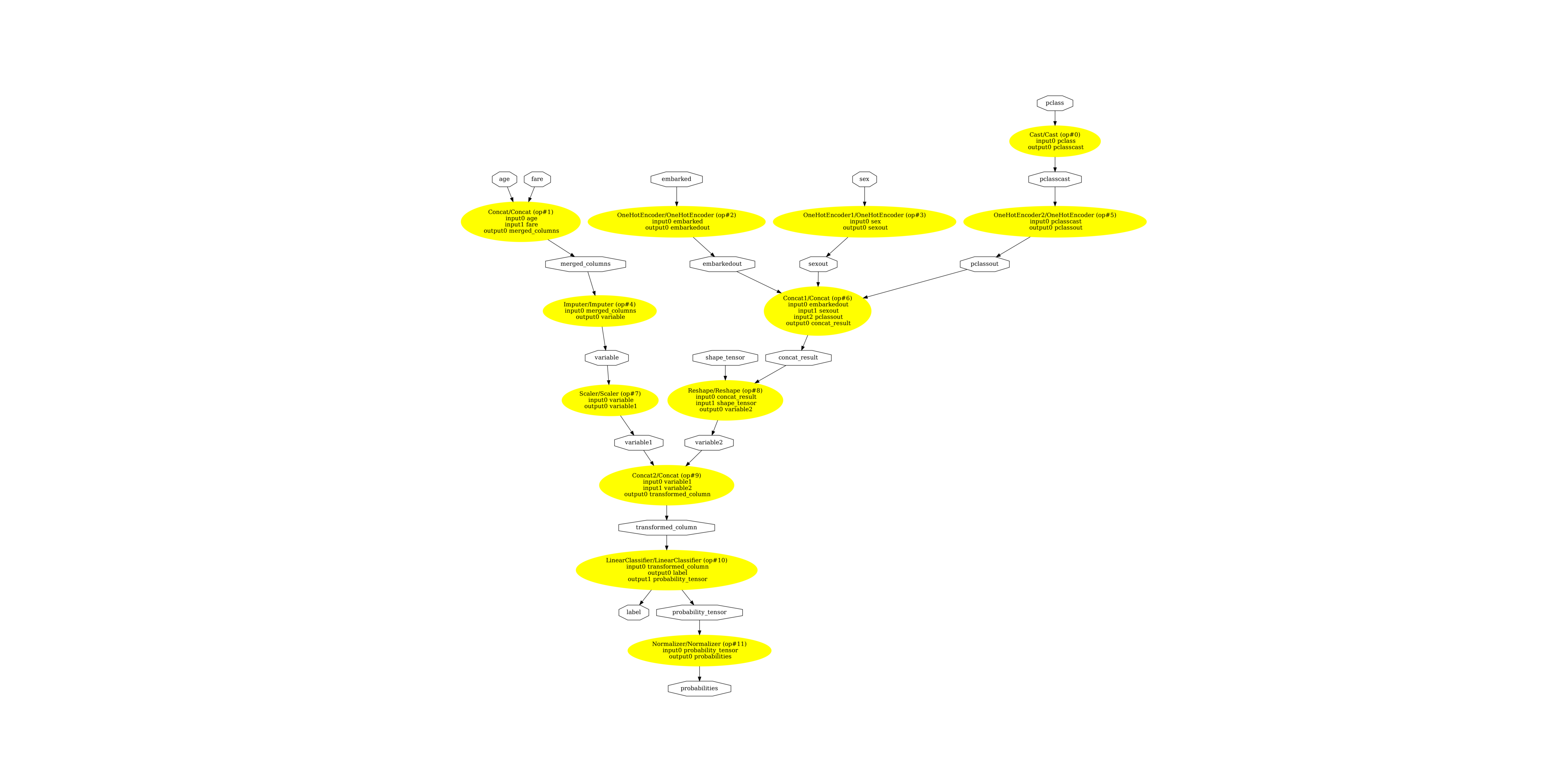
(-0.5, 6901.5, 6049.5, -0.5)
Versions used for this example
print("numpy:", np.__version__)
print("scikit-learn:", sklearn.__version__)
print("onnx: ", onnx.__version__)
print("onnxruntime: ", rt.__version__)
print("skl2onnx: ", skl2onnx.__version__)
numpy: 1.23.5
scikit-learn: 1.4.dev0
onnx: 1.15.0
onnxruntime: 1.16.0+cu118
skl2onnx: 1.15.0
Total running time of the script: (0 minutes 8.095 seconds)